This post has been modified to reflect new information since its original publication.
Unflattering online photos can have a huge impact on your career and your personal life.
Perhaps you’re dealing with an innocent photo that people often misinterpret. Or, maybe someone has maliciously posted something to tarnish your reputation.
Either way, there are steps you can take to remove or suppress these photos.
The specific approach that will work for you depends a lot on your situation. In this guide, we’ll go over the types of online photo issues people have and the strategies for dealing with each.
How embarrassing photos happen

Virtually anyone can get caught unaware by an embarrassing online photo. Sometimes unflattering photos are embarrassing on their face, and sometimes the photos are problematic because the context gets lost and people view the pictures as offensive.
It’s not always possible to predict whether a photo posted today might come back to haunt you later. Even when you try to be careful about what types of photos you appear in, you can’t control every situation.
Consider the following examples:
- Professionalism questioned—In one case, a teacher was suspended for posting selfies on Facebook that school officials deemed too provocative because they showed off her legs and cleavage. After two months of fighting to get her job back, she ended up quitting.
- Accidentally exposed—In 2020, a woman was suspended from her job working with children after she accidentally posted a nude picture on Snapchat. She thought she was privately messaging it to her husband; instead, she ended up posting it to her public “Story.”
Reputation Report Card. Start Your Scan
- Photos used to harass or embarrass—Some of the most pernicious online photos are nudes posted without the consent of the person in the photo, a practice called revenge porn. There are also more subtle cases of photo harassment, where images that might be incendiary or misleading are posted to damage someone’s reputation. Teenage cyberbullies often use these types of photographs to attack their targets.
- Algorithmic image prioritization—Lives change, and sometimes images that represented you well in the past no longer do. But if people continue clicking on those images, they will continue to appear in your search results, often very prominently. Worse yet, photos that have nothing to do with you can get connected to your name due to erroneous tagging, similar facial features, or any number of reasons.
Taking down embarrassing photos
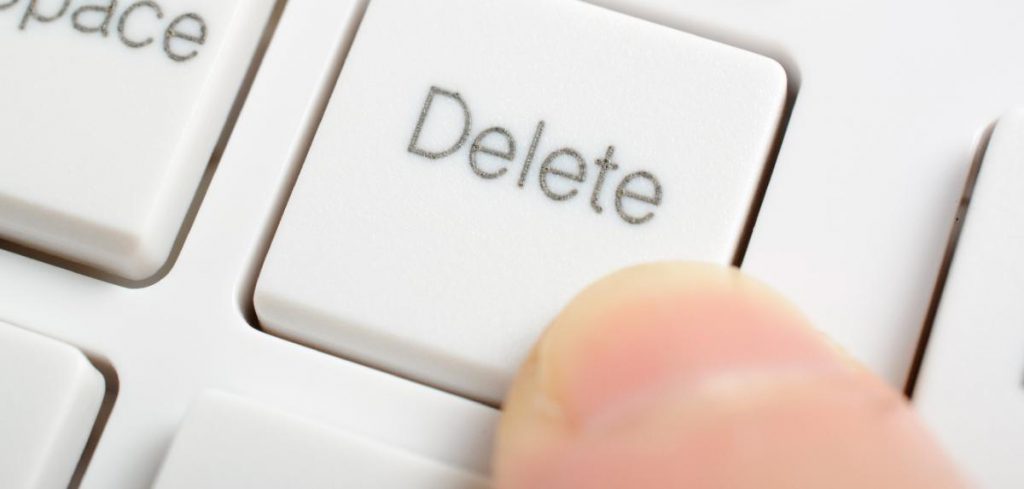
There are a number of different ways of combatting online photos, depending on the nature of the photo, where it is posted, and who did the posting. We’ll go over each of these methods below.
Filing social media removal requests
If an embarrassing photo has been posted to social media, there are steps you can take to have it flagged and removed. However, you’ll usually be required to do a bit of legwork first.
You can ask Facebook to remove photos for you, but only if the photos violate their terms of service. These terms are complicated, but generally they boil down to cases where your privacy is violated, laws are broken, or sensitive information is disclosed.
Reputation Report Card Start Your Reputation Scan
If any of these situations apply to you, click on the “options” button for the photo and then “report photo.” Facebook will ask you some questions to determine if your complaint is valid.
If you don’t meet Facebook’s criteria, all is not lost. You can always send a removal request to the poster and explain how the photo is embarrassing to you.
Finally, if your removal request fails, you can minimize the spread of the photo by untagging yourself in it. The photo won’t go away, but people won’t find it when they’re searching for you.
Twitter will remove tweets that are abusive according to their terms of service. Generally speaking, abusive means tweets that are intended to be harassing or intimidating, or that feature nudity or copyright violations. If someone is tweeting photos in this way, you can click on the three dots icon next to the tweet and report it. Twitter will ask you a few questions regarding the nature of the tweet to determine the validity of your request.
The process for reporting abusive photos on Instagram is similar to Twitter. After clicking on the “report” button, you will need to demonstrate that the photo is being used to harass or intimidate you.
Pinterest prohibits the pinning of certain types of photos, including pornography, sensitive information, hate speech, and images that bully or harass. If any of these apply to the photos in question, you can click the three dots icon on the pin and report it. However, don’t overuse this feature. If Pinterest finds that you repeatedly report images that are not violations of their terms, they will ignore future reports.
Filing copyright infringement notices

If you own the copyright to the embarrassing photo, you can file a copyright infringement notice to get it removed. You don’t have to have registered your copyright to do this, though you’ll have more legal options if you do.
(For specific legal advice, it’s best to consult a lawyer, though there are a few do-it-yourself options you can try. The following information does not constitute formal legal advice and is merely educational.)
Determining copyright ownership
In most cases, the person who takes the photo owns the copyright (whether he or she registers it or not), unless the individual entered into a contract that assigns the copyright to someone else (often called “work for hire”). The person shown in the photo generally does not have any copyright claims to the photo.
Filing a DMCA takedown notice
In the 1990s, people realized the traditional process for responding to copyright infringements was too slow and expensive to sufficiently address the exploding amount of content being published online. This spurred lawmakers to create the Digital Millennium Copyright Act (DMCA) of 1998.
According to the DMCA, providers hosting digital content that might violate a copyright aren’t liable for publishing it. However, they must delete the material from a website in response to a request from the content’s original owner. Without the need to involve a lawyer, the DMCA empowers individuals to quickly take down stolen or copied digital content, including images, text, music, or video files.
Reputation Report Card Start Your Reputation Scan
Even though the word copyright is in the name, you don’t need to have a registered copyright to file a DMCA request. You just need to provide proof of ownership. In most cases, the person who takes a photograph owns the copyright to it.
However, before you file a DMCA takedown request, you need to be sure you are in fact the original owner. Making a false claim of copyright infringement is considered perjury.
Additionally, you can’t claim copyright infringement if the way the content is being used falls under the Fair Use doctrine, which is listed in Section 107 of the Copyright Act of 1976. Under Fair Use, you are exempt from copyright laws if you copy something to comment on it, make fun of it, report on it, or use it for educational purposes.
Most legitimate photo-sharing and social media sites have built-in tools for processing DMCA takedown requests. In these cases, you simply fill out a form and follow the instructions to submit it.
Here are links to the DMCA forms for the biggest platforms:
If the photo is hosted on a blog or private website, then you will need to do a bit more sleuthing and draft your own DMCA notice. You’ll be sending this notice to the company that is hosting the material, not to the person who posted the photo.
Here are the steps involved:
- Start by finding out who hosts the website. You can usually do this by using an online WhoIs tool, like whois.icann.org.
- Look for the abuse contact address
- Prepare the DMCA notice, which is just a letter that includes:
Reputation Report Card. Start Your Scan
- Identification of the infringing item (titles, filenames, URLs)
- A statement that you have a good faith belief that the material is being used in an unauthorized way
- A statement that the information you are providing is correct, and that you are authorized to submit this request
- Your contact information and signature
- Send your DMCA notice to the host, using the abuse contact address.
Fighting revenge porn

In years past, if you were victimized by revenge porn and did not own the copyright on the photos, the legal options were discouragingly thin.
But, thanks to efforts of groups like the Cyber Civil Rights Initiative (CCRI), most states now have legislation to protect victims of nonconsensual pornography. You can see what laws exist in your state by checking this list.
If you discover you’ve become a victim of revenge porn, you should take the following steps:
- Preserve the evidence you find by taking screenshots and saving texts, emails, and URLs.
- Set up search engine alerts for your name and the images you’ve found to see if it exists anywhere else.
- Check to see if the offending image violates the terms of service of the platform it’s on.
- Go through the reporting/removal process for each site hosting the image.
- File a police report if the image violates the law in your state.
Here are the removal procedures for some of the biggest platforms:
If you need more information (and you live in the US), you can call the CCRI’s crisis hotline at 844-878-CCRI (2274). You can also report businesses to the Federal Trade Commission (FTC) if they refuse to take down nonconsensual pornography.
Fighting online harassment or cyberbullying
If someone is posting photos to harass you, you have legal recourses that can lead to the photos being taken down.
First, regardless of how the harassment is happening, follow these guidelines to maximize your chances of success:
Reputation Report Card Start Your Reputation Scan
- Don’t respond—Any communications you send to the perpetrator could be turned against you, or they may add fuel to the fire. Similarly, don’t draw attention to the issue by forwarding people to the negative photos.
- Keep evidence—You’ll want to take screenshots, save emails, and record dates and times—you want a record of anything related to the incident.
Next, file a complaint with the relevant source:
- Social media sites—Cyberbullying is usually against their terms of service, and you can report the abuse directly to them.
- Schools—If the harassment is related to a child’s school, contact the administrators and provide them with information on the situation.
- Law enforcement—Any type of serious harassment should be reported to the police, especially if you’ve experienced threats of violence, stalking, or violations of privacy.
Burying images you can’t delete

Sometimes the scenarios above don’t apply. Maybe you’ve got unflattering images in your search results thanks to a prominent news article. Maybe a negative photo has gone viral and is posted on a wide range of sites, some of them on servers in countries that don’t respond to legal takedown requests.
If deletion is not an option, your best bet is to try to bury the photos, making them less likely to be seen.
Essentially, your goal is to give as many clear signals as possible that the photos you like are about you, and that the sources of information that refer to those photos are the most important ones. This signaling will push down unwanted photos, replacing them with more favorable materials.
Here are a few tips to help you get started:
- Publish diversified content—Search engines like to show a variety of materials, so you’ll want to create as many competing sources of information about you as possible: blog articles, business websites, social media, videos—anything you can think of. Publish text, videos, and lots of images. The broader the range of materials, the better.
Reputation Report Card. Start Your Scan
- Choose good photo filenames and alt tags—For any photo you post online, use a filename and alt tag that point to you. For instance, if the photo is of john smith playing hockey, the filename might be johnsmithhockey.jpg and the alt tag might be “john smith playing hockey”.
- Tag photos with metadata—Many photo file formats allow you to include additional information in the file about who took the photo and when, the camera model, what the photo is about, copyright, etcetera. This is called metadata, and one of the most common photo metadata formats is EXIF. Search online for one of the many free EXIF editors and tag your photos with as much relevant information as possible.
- Republish key photos—When it comes to text, search engines don’t like to see duplicate content. Photos, on the other hand, work differently. The more often a photo is published in a different context, the more likely it is to show up. Take your best photos and include them on several sites.
- Link to quality existing photos—If you’ve already got some good photos online that aren’t ranking that well, try linking to them from some of your other sites and reposting the photos (if you own the copyright) to other sites.
- Publish continually—It takes time to influence your search results, so you’ll need to keep up any publishing activities over a sustained period to make an impact. At a minimum, you should expect to need a couple of months of weekly posts to affect relatively sparse search results. If you’ve got a more competitive profile, you may need to consider a more robust reputation management plan.
If you have any questions about getting rid of an unwanted picture online, give us a call. We are happy to offer free advice on the best way to deal with your unique situation.








